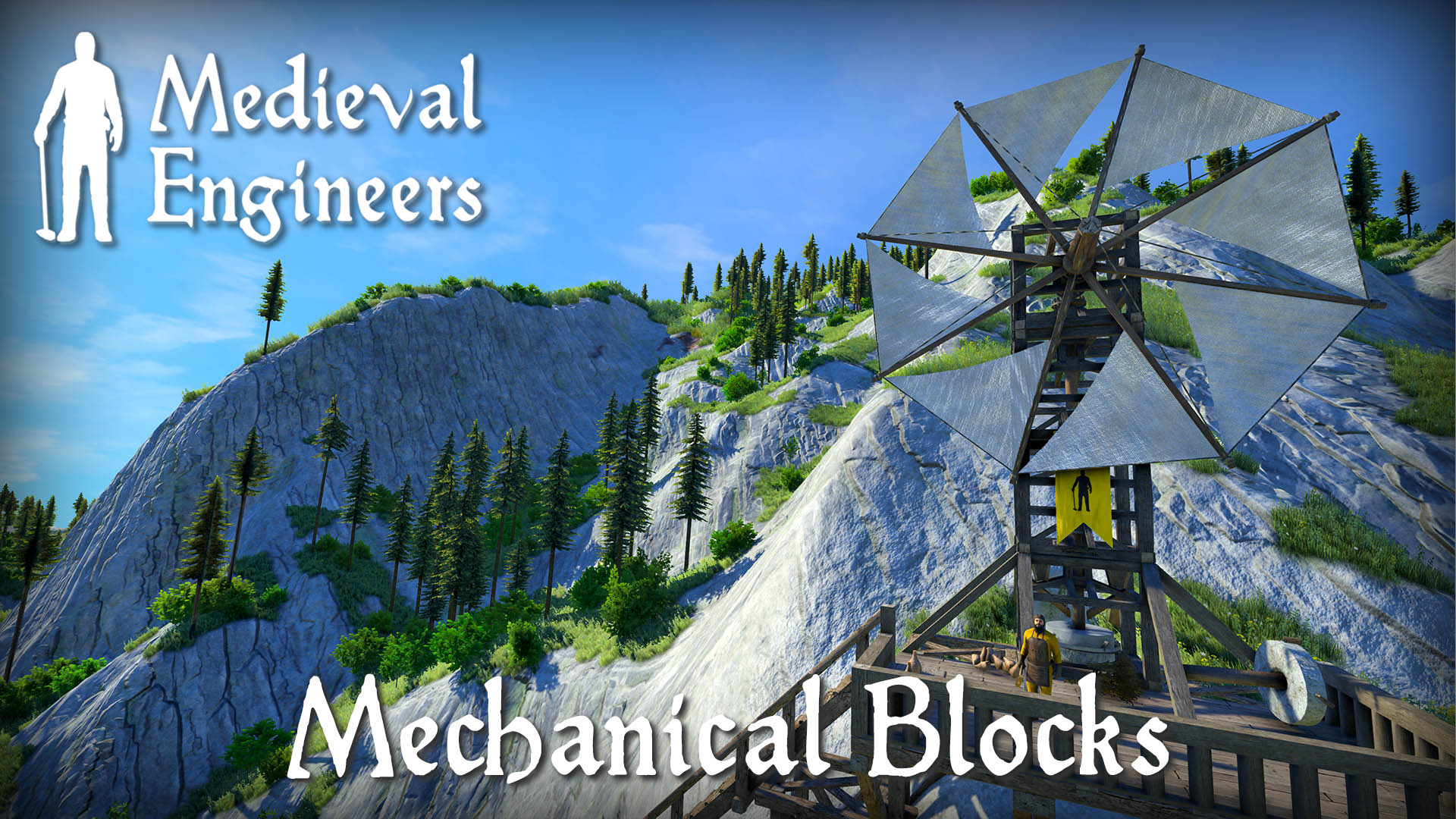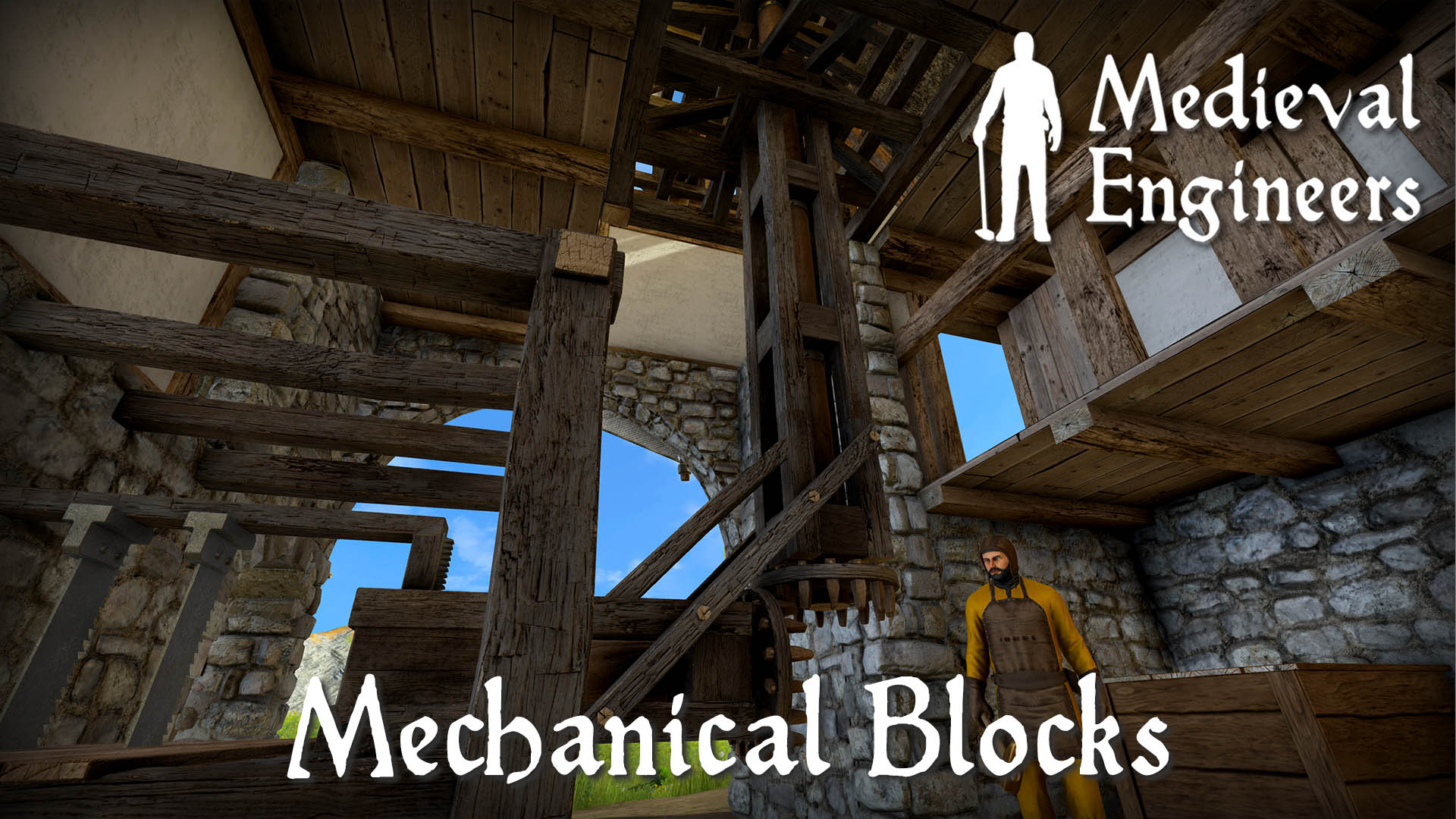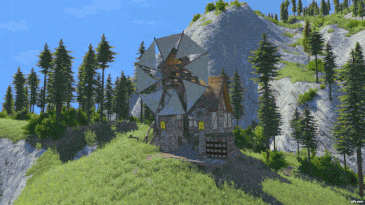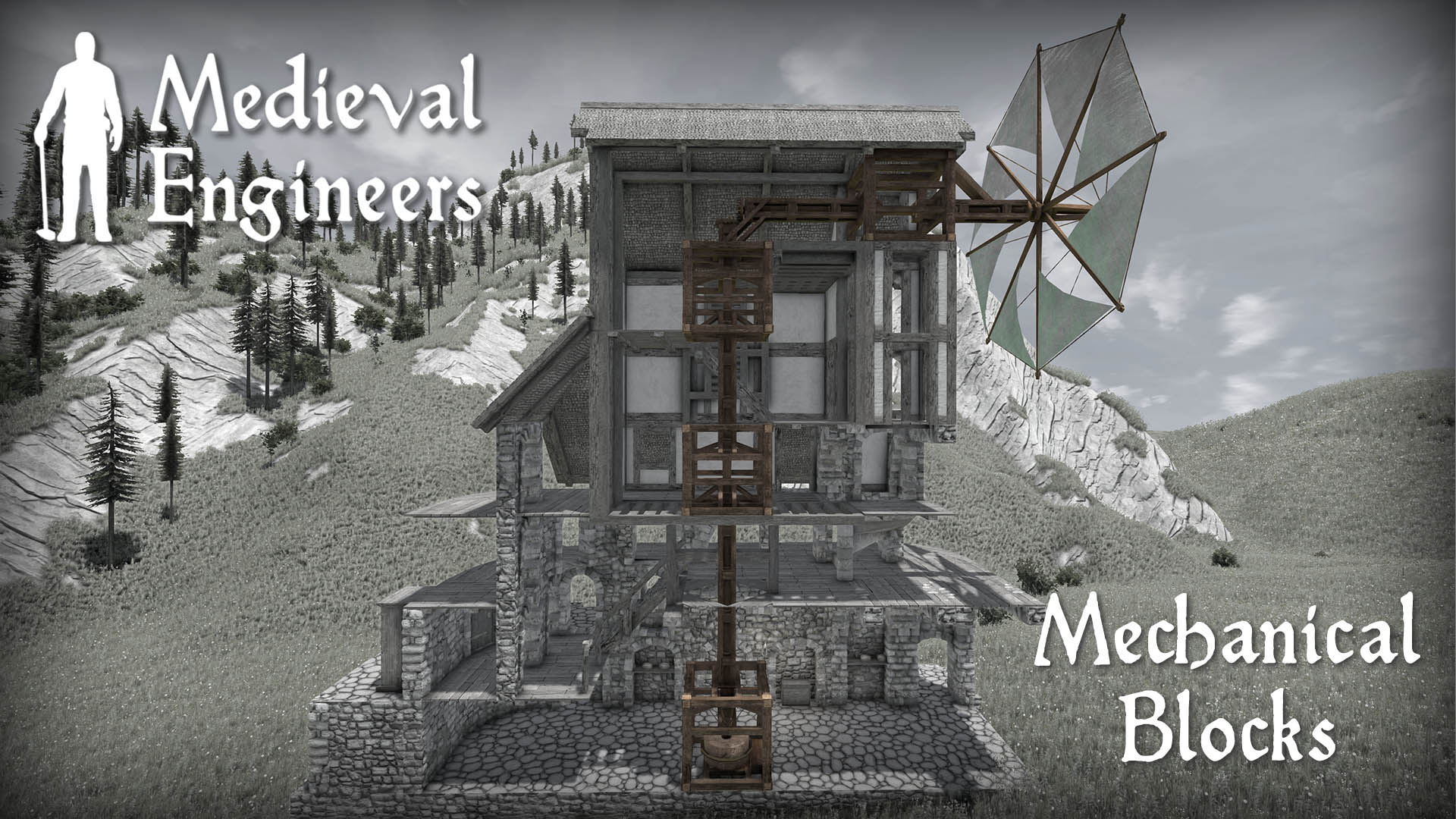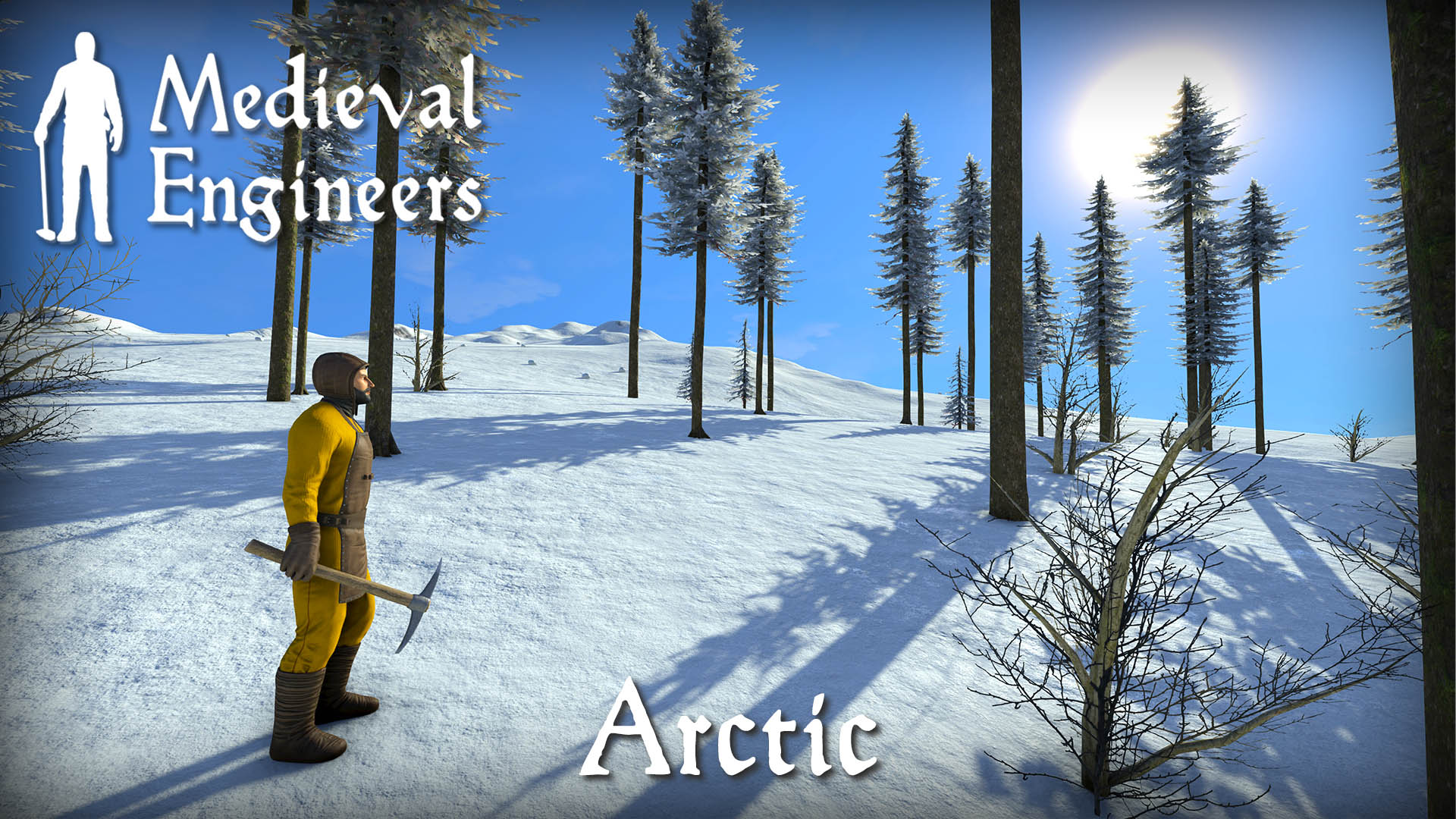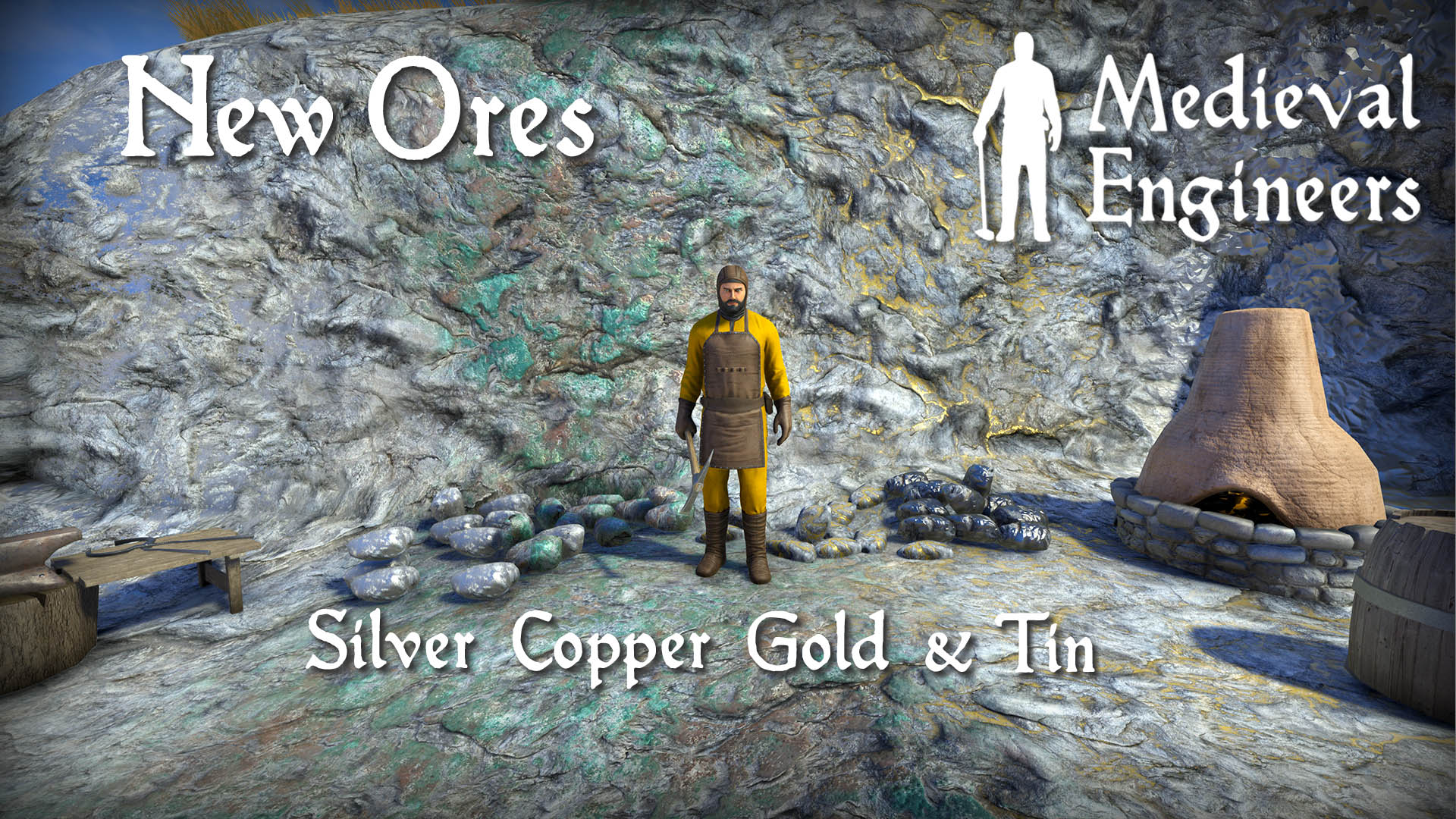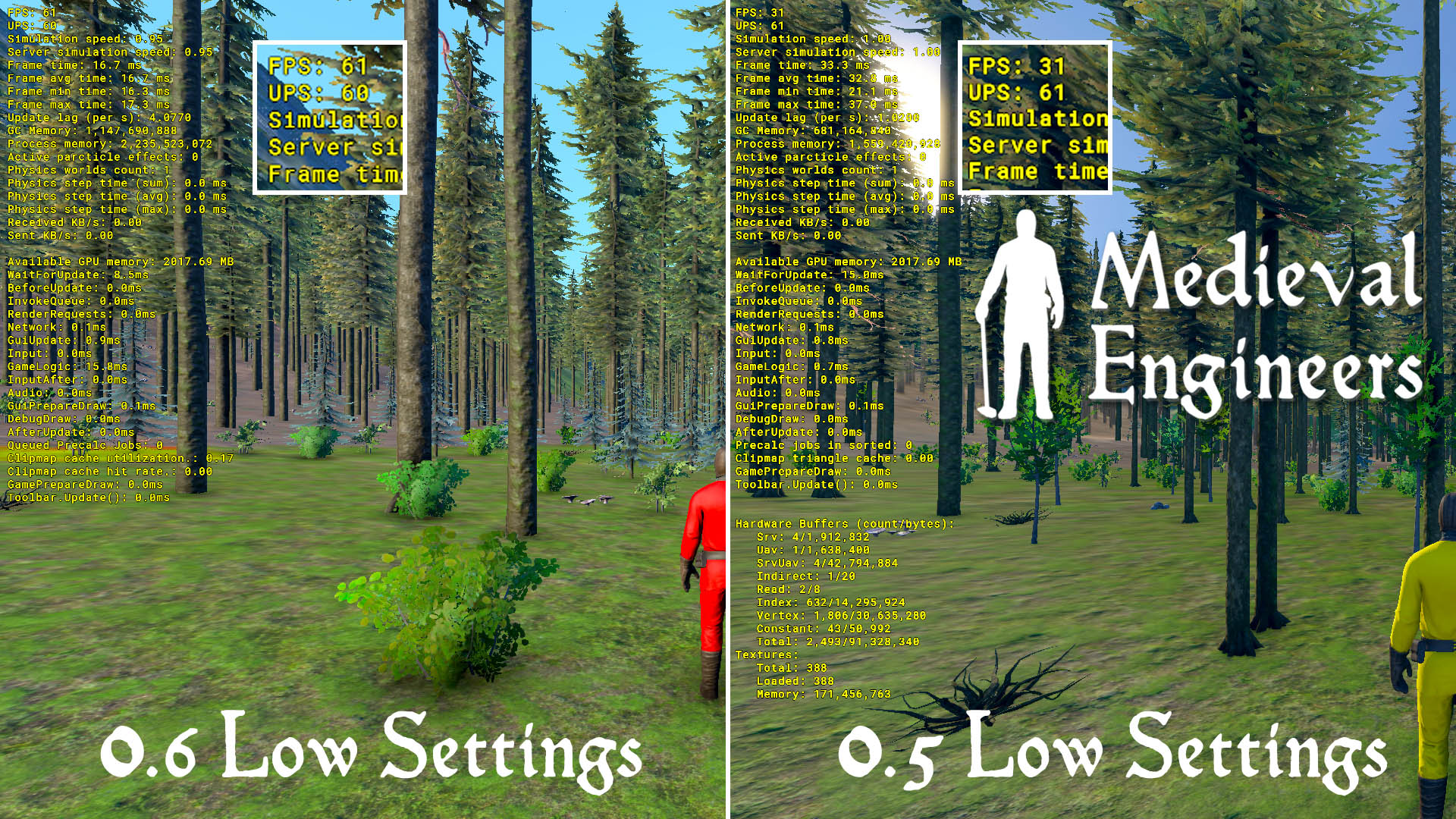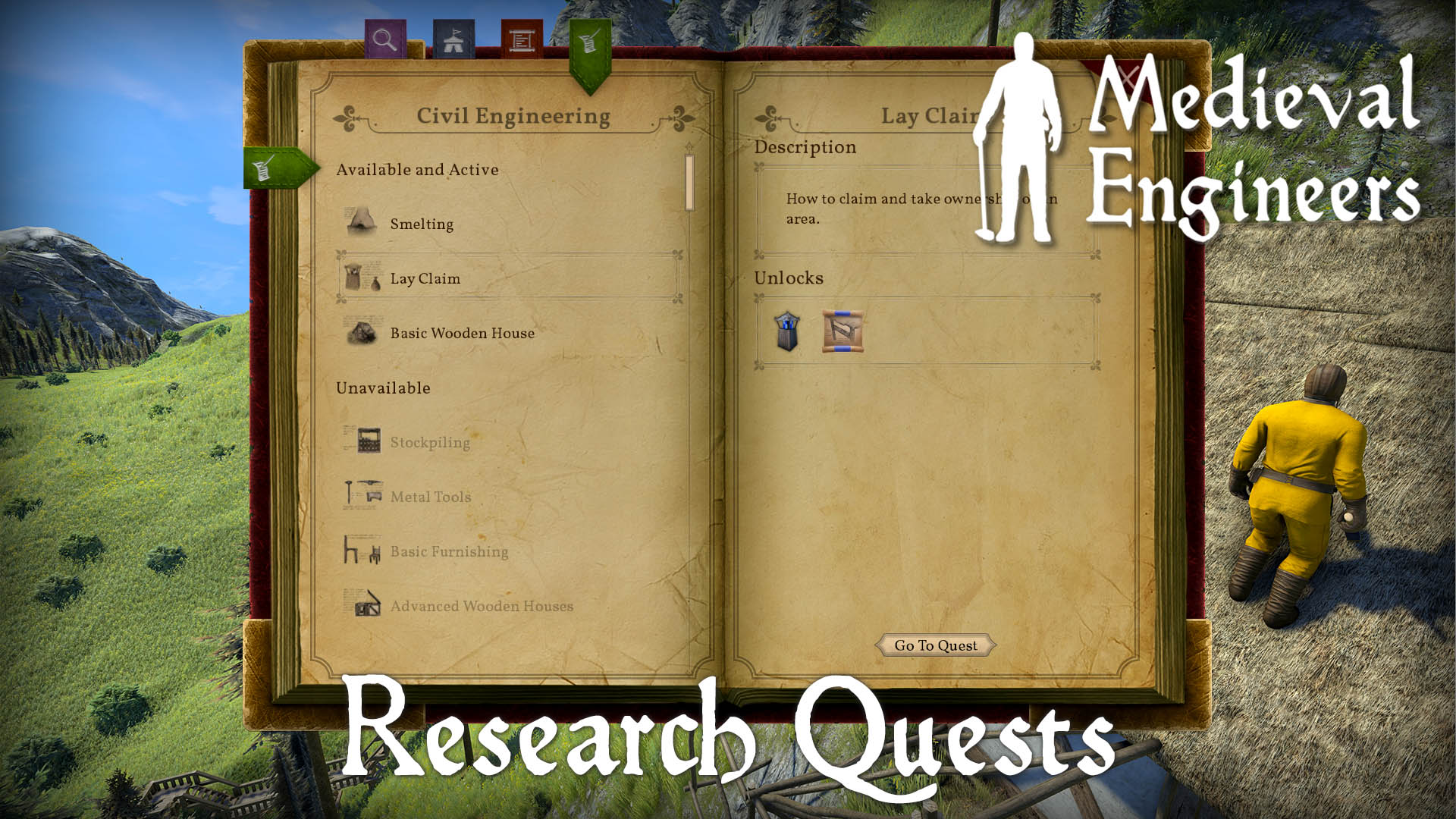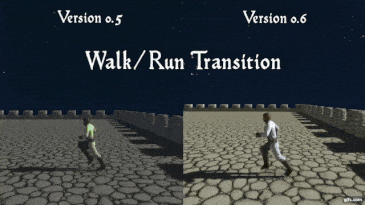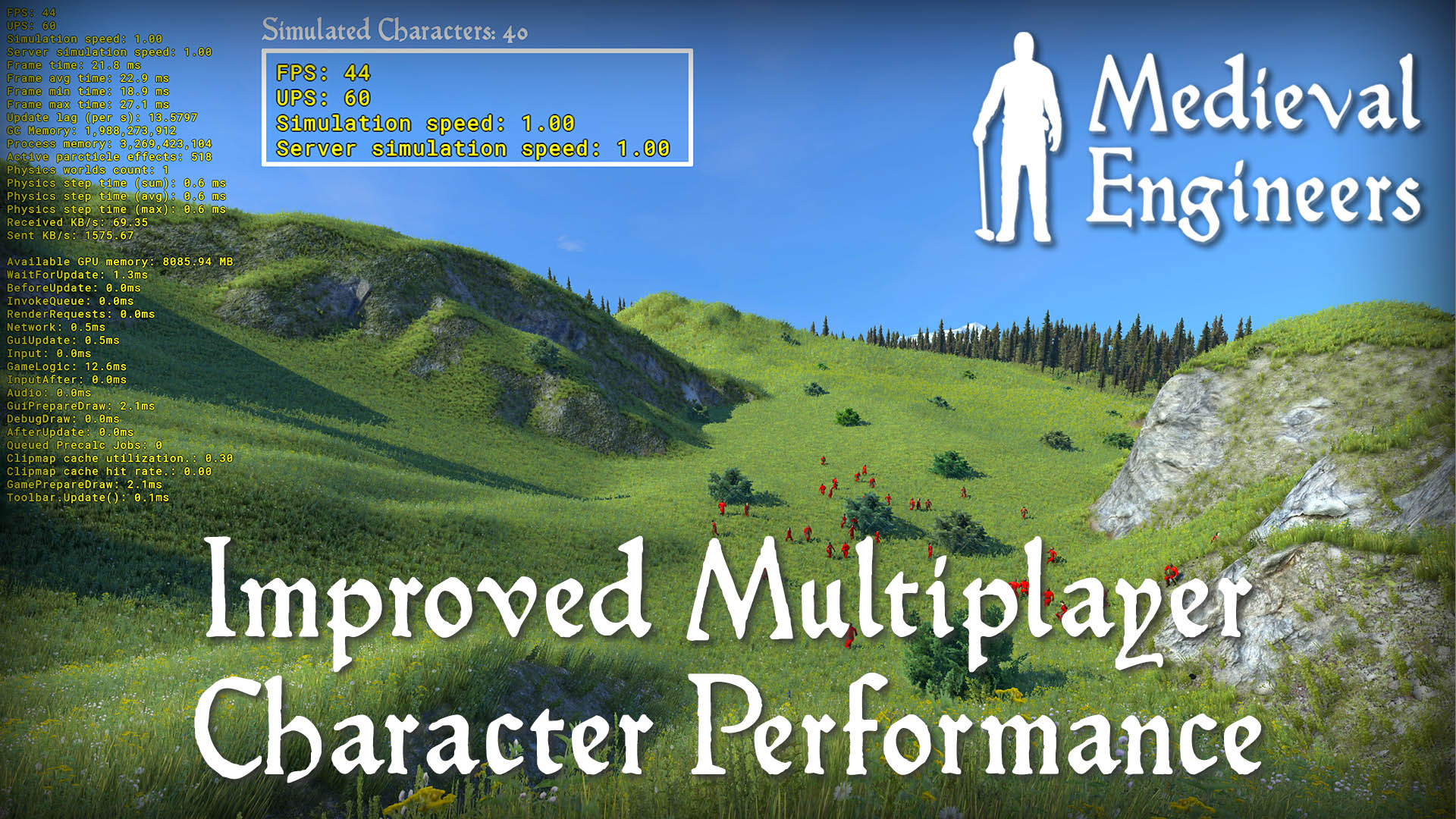November 21, 2017
Update 0.6 – Now With Mechanical Blocks!
Hello, Engineers! We have been preparing another major update for you – and this one is huge! It’s full of features like a new planet with new biomes to explore, new resources to mine, new tools to build faster, and mechanical blocks to enhance crafting! You get all of that along with research quests so
![]()
Hello, Engineers!
We have been preparing another major update for you – and this one is huge! It’s full of features like a new planet with new biomes to explore, new resources to mine, new tools to build faster, and mechanical blocks to enhance crafting! You get all of that along with research quests so you can discover more advanced blocks while building and improved character animations so your engineer looks good exploring the world!
Marek’s blog post: http://blog.marekrosa.org/2017/11/medieval-engineers-mechanical-blocks.html
Mechanical Blocks
As the name alludes, Medieval Engineers now has Mechanical Blocks! You no longer need to mill your wheat and saw your timbers by hand. It’s possible to build machines that will do the work for you with greater speed and efficiency. You can get started with a windmill to provide power and various joints and shafts to connect things together. There is a small selection of crafting blocks available right now. Don’t worry, we are planning to continue adding new crafting blocks to expand the mechanical systems with your feedback and suggestions in mind.
- Created the mechanical block system for large grids.
- Added windmills.
- Added mechanical energy transfer blocks.
- Added mechanical milling stone with interchangable toolheads.
- Added mechanical sawing mill with interchangable toolheads.
New Planet
There is a new planet for you to explore in this update of Medieval Engineers. It comes with new terrain and seven distinct biomes! Each one has a unique mix of flora and terrain to create vistas unlike anything you’ve seen before in Medieval Engineers. You can mine precious metals alongside desert mesas, build a stone lodge in the frozen arctic, and farm amongst the hazel trees in the cratered karst landscape. Take a trip across the steppe grasslands and go lumberjacking in the coniferous forests. There’s something new to discover over every mountain!
- Added the Steppes biome: Vast plains containing all kinds of resources like wheat and flax. The steppes are a nice starting area without too much difficulties to find the resources you need. You will commonly find copper and tin here, with the occasional patch of iron ore.
- Added the Tundra biome: A more sparse area with fewer resources, but the iron ore is more plentiful. Food is harder to find, mostly mushrooms and berries.
- Added the Karst area: The Karst area is a very dynamic terrain, made out of limestone. The limestone has lots of sinkholes for you to accidentally wander into, there are stories that some of them may even connect to others through caves…
- Added the Desert biome: In the Desert you will find lots of sand, sandstone and a few hardy cactii. The desert is one of the harder areas to play in, as food is not as plentiful as in the previous regions, but the vistas more than make up for it.
- Added the Arctic biome: Large snowy plains with a few trees here and there, the Arctic is one of the hardest regions to survive in. Food is scarce and only the hardiest engineers carve their existence here.
- Created The Seven Wonders of the World for you to find and explore.
- Added several new ores and materials to the ground.
New Resources
The planetary changes don’t stop with just the scenery. There are additional resources carefully woven into the biomes by our elite team of designers. These include new ores such as tin, copper, silver, and gold that you can discover and mine. You can smelt new types of metal ingots to use or process into alloys. Tools and weapons varying in efficiency and durability based on the metals used to craft them. There is also a new clay material that you can use to craft items like pottery, roof tiles, furnaces, and ovens. With these resources the game finally has the depth and complexity you’ve been asking for, and we think you’ll love it.
- Created new metals: Copper, Tin, Bronze, and Steel.
- Added clayworking: Clay jars, rooftiles.
- Added linseed oil: Used for mechanical blocks and alloy hardening aide.
- Rebalanced the weights of resources.
- Created several new crafting stations.
- There are new tools made out of the new metals. These new tools have different durabilities, etc.
New Renderer and Optimizations
Renderer improvements in VRAGE have much more optimized GPU performance than in the past. All of the particle effects are calculated on the GPU to reduce CPU bottlenecking. Additional render options have given us greater flexibility in the graphics options. There are new extreme settings for high-end graphics cards. Low-end graphics cards will benefit from the new low settings. In testing we’ve seen between 30% and 50% increases on low settings!
We made some changes to voxels that resulted in impressive performance. You’ll get into the game faster with reduced loading times and optimized rendering. Changes from mining and voxel hands are immediate.
For multiplayer we optimized the way data is synchronized between the server and the players, reducing the performance cost for players on the server by up to 10x!
- Updated the renderer, we have upgraded the renderer and it is no longer CPU-bottlenecked.
- Added finer control over the settings to better tweak the performance on your system.
- Optimized voxel performance.
- Optimized multiplayer netcode.
- Fixed the candle flicker.
Research Overhaul
The quest system has been whipped into shape by including starting conditions, failure conditions, multiple prerequisite conditions, location finding, and control over what is unlocked for you to build with. All of these have been put to use in the new research system that allows you to unlock knowledge by completing quests in the game. It is a more immersive approach that allows for a natural progression during gameplay and adds a little adventure into your engineer’s progression.
- Introduced research trees, you can focus on military engineering, civilian engineering and economic engineering. Spread the load with your friends, or learn everything; it’s all up to you!
- Reworked the quest system to provide hours of fun progressing through the tech trees.
- Share the knowledge with your friends through schematics, they are now easier to craft but you must master the research yourself first…
Animation Upgrade
We spent some time working on aesthetic improvements and quality-of-life improvements for characters. These changes should improve the general game experience, especially during early gameplay when you are running around with only the engineer trying to survive. Some of these changes include more complex and polished animations, using tools as weapons (back by popular demand), and first-person camera movement improvements. Other things, like character behavior when trying to climb a hill that is too steep and better particle effects for walking and running, have been polished.
- Upgraded the animations.
- Enabled tools usable as weapons again.
- Improved camera movement.
- Improved flying in creative.
- Added footstep particle effects.
Search Screen Overhaul
The old toolbar configuration screen, colloquially known as the g-screen, has been redesigned and put into the book. It now supports more advanced searching patterns, you can create custom search categories, and it helps you figure out where to unlock what!
- Redesigned toolbar configuration screen.
Modding Changes
There are some great changes for modders including definition merging and definition inclusion. Definition merging makes it possible to modify or append part of a definition without changing the whole definition. This means smaller mods with less conflicts. Definition inclusion allows you to copy one definition into another. This works much like inheritance in programming and it’s not only useful on its own for modders but it’s a giant leap toward supporting mod libraries. There is a guide on how these work on the Medieval Engineers Wiki.
Character data is now saved on the character itself. Entity components that save on the character now persist between sessions, even in multiplayer. Finally, now that the old MyCharacter class is gone, characters are created by combining entity components. This makes characters much more flexible to work with for both modders and Keen programmers.
As can be expected for when we do changes to the game at this scale, you can expect that most mods will not be compatible with 0.6. Be kind to your modders and wait patiently whilst they work to make their mods compatible with 0.6!
All mods uploaded with 0.6 builds will have the 0.6 version tag tagged on them, this way you can easily identify which mods are ready and which are yet to be updated.
For a more comprehensive list of changes, look here: https://forum.keenswh.com/threads/0-6-modding-changes.7398242/
Non-programming modding info:
- Added definition merging and appending. For more info, check the forum thread above.
- Renamed most of the blocks and items to follow a more consistent naming convention.
- Fixed audio modding.
- Removed support for the old definitions. They must now all be in the new definition format.
- Removed CraftingComponent, replaced with CraftingComponentQueued.
Programming modding info:
- Deleted MyCharacter class, characters are now MyEntity instances with components.
- Vector3 no longer implicitly casts from Vector3D, now follows C# explicit cast standard.
Notes
As always; we are leaving the previous version, 0.5.23, as a historical branch that will be available forever. This will be your fail-safe way to play older saves that aren’t compatible with 0.6 or to update those that are.